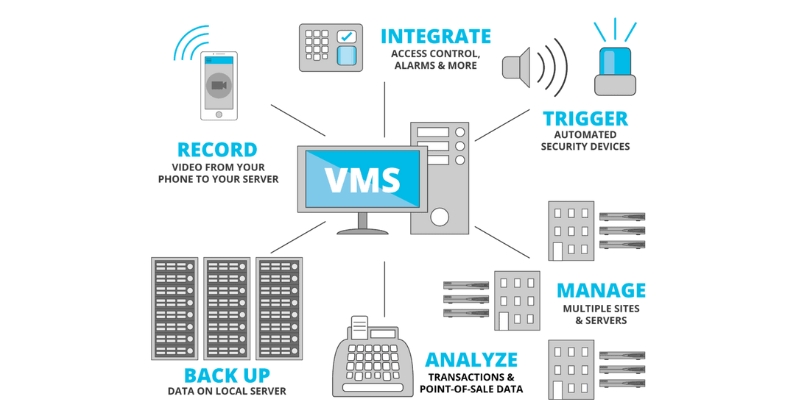1. Understanding Video Management System vs NVR vs DVR
Before weighing up the options, let’s first explore what each system is and how it works.
1.1. Video Management System (VMS)
What is a VMS?
A video management system is a software-based solution designed to manage video from IP or analog cameras, encoders, and recorders. It’s not just about watching video - it’s about giving organizations complete visibility and control over their security environments. From real-time alerts to remote monitoring, VMS platforms make surveillance smarter and more efficient.
Key components of a VMS
A VMS typically connects and coordinates several core components:
- Cameras: These can be IP-based or analog (which require encoders). They capture live video across all areas of interest.
- Servers and NVRs: These handle video processing, storage, and retrieval.
- Storage systems: Depending on the setup, footage is stored either locally (on servers or NVRs) or in the cloud.
- Client software: A user-friendly dashboard that allows operators to monitor feeds, manage alerts, adjust settings, and search through recorded footage.
- Analytics engine: Advanced VMS platforms use AI and machine learning to detect motion, recognize faces or license plates, and flag suspicious behavior in real time.
- Networking devices: Switches and routers keep all devices connected, ensuring seamless data transmission.
How a VMS works
The process begins with cameras capturing real-time video, which is then transmitted - either digitally via IP or converted from analog - into the system. Once received, the footage is stored securely and made available for live viewing or playback. Meanwhile, the analytics engine scans for defined events like motion in restricted areas or after-hours activity.
When something unusual is detected, the VMS automatically sends out real-time alerts through SMS, email, or push notifications, allowing security teams to respond immediately. Operators can access the system through desktop apps, mobile devices, or web browsers, ensuring flexibility and 24/7 control.

What is a VMS?
1.2. Network Video Recorder (NVR)
What is an NVR?
A Network Video Recorder (NVR) is a specialized recording device that captures and stores video from IP cameras. It doesn’t process video itself; instead, the cameras handle encoding and send already-digitized footage to the NVR over Ethernet or WiFi. NVRs can work with both wired and wireless setups, and often use Power-over-Ethernet (PoE) to simplify installation - providing power and data transmission through a single cable.
Core components of an NVR system
An NVR setup typically includes:
- IP cameras: These cameras capture and encode video footage digitally at the source, ensuring high-resolution output.
- The NVR device: The central hub that receives video streams from IP cameras via the network. It contains hard drives for local storage or connects to cloud systems for remote access.
- Network infrastructure: Routers, switches, and PoE injectors help distribute data and power between cameras and the NVR. A strong network backbone ensures smooth transmission without lag or frame loss.
- Storage media: NVRs include internal hard drives, and some systems support network-attached storage (NAS) or cloud-based repositories for scalable, long-term video retention.
How an NVR works
The process begins when IP cameras capture real-time digital video and transmit it over the network to the NVR. The NVR receives this data and stores it on its hard drive or cloud storage for later access. Users can log in through a secure web interface or mobile app to view live feeds, replay footage, or manage system settings.

What is an NVR?
1.3. Digital Video Recorder (DVR)
What is a DVR?
A Digital Video Recorder (DVR) is a device used to capture and store video footage from analog cameras in a digital format. Unlike modern systems that rely on IP networks, a DVR is part of a closed-circuit system, making it ideal for businesses that want a secure, localized video surveillance setup. It stores footage on internal hard drives and offers features like event-based recording, time-stamped playback, and remote access.
Core components of a DVR system
A DVR surveillance system typically includes:
- Analog cameras: These capture raw video signals and send them to the DVR via physical cables. While they lack some of the smart features of modern IP cameras, they’re simple, affordable, and effective for basic coverage.
- Coaxial cables: These thick, shielded cables connect each camera directly to the DVR unit. They’re essential for transmitting the video signal and are often paired with separate power cables or adapters.
- DVR unit: The heart of the system, the DVR receives video signals, converts them into digital format, and stores them on a built-in hard drive. Some units support multiple video channels and include ports for external monitors and PTZ (pan-tilt-zoom) controls.
- User interface & storage: The DVR allows operators to manage video settings, view live or recorded footage, set schedules, and search by time or event. Storage capacity is expandable based on hard drive size, and older footage can be overwritten automatically.
How a DVR works
Footage from analog cameras travels through coaxial cables to the DVR, where an internal encoder digitizes the signal. The system then stores the video on a local hard drive and makes it available for live viewing, playback, or export. Users can access footage on-site via connected monitors, or remotely using mobile apps or browser platforms - provided the DVR is internet-enabled.

What is a DVR?
2. What is difference between VMS and NVR and DVR?
Now that we’ve had an idea of what video management system vs NVR vs DVR are, let’s look at how they differ.
Set-up
- VMS: A VMS requires installation on a separate server or computer, and setup often involves integrating various hardware components like IP cameras, storage systems, and network infrastructure. It typically demands more IT involvement and technical configuration during deployment.
- NVR: NVRs are simpler to set up than VMS platforms, as they are standalone hardware units that connect directly to IP cameras via Ethernet cables - often using PoE (Power over Ethernet). The cameras handle video encoding, which reduces setup complexity and makes installation more plug-and-play.
- DVR: DVR systems are generally the easiest to set up but require coaxial cables to connect analog cameras directly to the recorder. All video encoding happens on the DVR itself, which limits scalability and makes cabling more labor-intensive compared to IP-based systems.
Also read: AI Surveillance Camera: Everything You Need To Know
Storage capacity and scalability
- VMS: VMS platforms offer the highest level of scalability when it comes to storage. Since they rely on external servers, businesses can expand storage capacity based on their specific needs. This makes VMS ideal for large-scale operations with high-resolution video and long retention requirements.
- NVR: NVR systems have built-in storage (usually hard drives) that are sufficient for small to medium setups, typically supporting 8 to 32 cameras. However, storage capacity is limited to the internal hardware unless additional networked storage solutions are added, which may increase complexity and cost.
- DVR: Like NVRs, DVRs rely on internal hard drives for storage, but their scalability is even more limited. Since DVRs are tied to analog cameras and coaxial cable infrastructure, they’re best suited for small systems with modest storage needs. Expanding storage often requires replacing or upgrading the entire unit.
System flexibility
- VMS: VMS platforms are by far the most flexible option. They support both IP and analog cameras (with encoders), can integrate with a wide range of third-party devices, and work with both on-premises and cloud storage. Their modular, license-based structure allows businesses to scale camera counts and capabilities as needed without major hardware changes.
- NVR: NVRs offer moderate flexibility but are more limited than VMS platforms. Many models are proprietary, meaning they only work with specific brands of IP cameras. Adding more cameras often requires buying another NVR, and system performance can be restricted by network bandwidth and fixed channel capacity.
- DVR: DVRs are the least flexible of the three. Each camera must be directly wired to the DVR, and system upgrades usually involve significant rewiring or replacing hardware altogether.
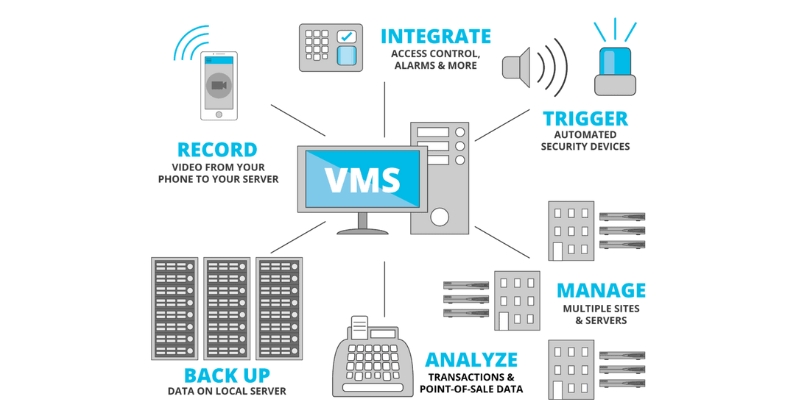
VMS is the most flexible
Image & audio quality
- VMS: VMS offers the highest video and audio quality among the three, as it typically integrates with IP cameras capable of high-resolution output and audio capture. With flexible bandwidth and hardware configurations, VMS setups can handle ultra-HD streams, making them ideal for detailed surveillance.
- NVR: NVR supports high video resolution (HD vs 4K) with audio captured natively from IP cameras. However, overall quality can depend on the available network bandwidth, which means bottlenecks may reduce performance during high activity.
- DVR: DVR delivers noticeably lower video resolution and frame rates compared to NVRs and VMS platforms. Most DVRs do not support audio, and the video clarity may not meet the demands of large-scale or critical surveillance environments.
Remote access capability
- VMS: VMS offers the most advanced and flexible remote access. Users can view live or recorded footage from anywhere using a desktop client, web browser, or mobile app. This makes it ideal for organizations managing multiple sites or requiring 24/7 off-site visibility.
- NVR: NVR also supports remote access to live and recorded footage, typically through a connected app or browser interface. Since it works with IP cameras over a network, the system can be placed anywhere within the network’s reach, giving it solid remote monitoring capabilities.
- DVR: Remote access is available, but generally more limited and dependent on network configuration. While users can still view recordings and search footage remotely, the system’s reliance on direct camera connections can make remote setup and performance less seamless than NVR or VMS solutions.
Cloud integration
- VMS: VMS offers the highest level of cloud integration. It can seamlessly combine both on-premises and cloud storage, giving businesses the flexibility to manage video data across multiple sites, devices, and platforms. This hybrid setup is ideal for multi-channel scalability.
- NVR: Many modern NVRs support cloud-based servers, allowing footage to be backed up or accessed remotely. However, cloud functionality often depends on the specific brand or system and may require additional setup or subscription services.
- DVR: Traditional DVRs rely heavily on local storage, but some updated versions now support cloud-based storage. That said, cloud integration is usually more limited compared to NVRs and VMS, and might not be standard in most systems.

Cloud integration
Also read: Function as a Service 101: Definition, Benefits, and More
AI/analytics compatibility
- VMS: VMS platforms are highly compatible with AI and advanced video analytics. They support features like motion detection, facial recognition, license plate recognition, and real-time alerting. VMS systems also integrate easily with other security technologies such as access control, alarms, and IoT devices, making them ideal for complex surveillance environments.
- NVR: Some NVR systems include basic analytics like motion detection or line crossing alerts, and may offer limited AI capabilities depending on the brand. However, their integration with third-party systems and more advanced analytics is typically limited compared to VMS platforms.
- DVR: DVRs generally lack advanced AI functionality. While some models may support basic features like motion-triggered recording or simple event searches, they are not designed to run complex analytics or integrate with other smart systems.
Mobile app support
- VMS: Most modern VMS platforms offer fully featured mobile applications, allowing users to access live feeds, review recorded footage, receive real-time alerts, and manage settings remotely. These apps are typically well-optimized for both iOS and Android, making mobile monitoring seamless and professional.
- NVR: NVR systems generally support mobile apps that enable remote viewing and basic control features. Users can watch live video, playback recordings, and receive notifications, though functionality may vary slightly depending on the brand or software used.
- DVR: While some DVR systems support mobile access, it’s not guaranteed across all models - especially older ones. Mobile apps, if available, tend to offer more limited features and may require manual configuration for remote viewing.
Cost comparison: VMS vs NVR vs DVR
- VMS: VMS is typically the most expensive due to its advanced features, high scalability, and hardware requirements.
- NVR: NVR systems fall in the mid-range, offering better video quality and flexibility at a moderate price.
- DVR: DVR systems are the most budget-friendly, making them a common choice for smaller setups with basic security needs.
3. VMS and DVR and NVR pros and cons
Besides understanding the differences between video management system vs NVR vs DVR, it’s also important to note the benefits and drawbacks coming with each option.
3.1. Pros and cons of VMS
Pros of VMS
- Highly scalable: VMS platforms can easily grow with your business, which means you can add more cameras, devices, or locations without major infrastructure changes.
- Device compatibility: Thanks to their open design, VMS systems support a wide range of camera brands and models, offering more flexibility than proprietary systems.
- Advanced analytics: Many VMS platforms come with built-in or integrable analytics tools such as facial recognition, license plate reading, and behavior analysis, taking proactive security to the next level.
- Strong integration: VMS software can be integrated with access control, alarm systems, and third-party business tools, making it suitable for complex environments.
- Remote access: Users can monitor, search, and manage footage remotely via web clients or fully featured mobile apps.
Cons of VMS
- Higher upfront cost: VMS solutions tend to be more expensive to set up, especially when paired with enterprise-grade servers and high-end cameras.
- Complex setup and interface: The flexibility and power of a VMS come with a learning curve. Initial configuration and day-to-day use may require more technical expertise compared to simpler NVR or DVR systems.

Pros and cons of VMS
Also read: Smart CCTV Systems Explained: How They Work, Benefits & More
3.2. Pros and cons of NVR
Pros of NVR
- High-quality video and audio: NVR systems work with IP cameras, which capture high-resolution footage - often up to 4K - with synchronized audio. This makes them suitable for identifying faces, license plates, and other key details.
- Flexible installation: Unlike DVRs, NVRs don’t need to be directly connected to each camera. With PoE (Power over Ethernet), a single cable can handle video, audio, and power, simplifying the setup and offering more flexible placement options.
- Remote monitoring: Most NVRs support remote access through mobile apps or web clients, allowing users to view live or recorded footage from anywhere with an internet connection.
- Cost-effective for small systems: NVRs are generally more affordable than VMS setups and easier to install and maintain, making them a good option for businesses with modest security needs.
Cons of NVR
- Limited analytics and integration: NVRs often lack support for advanced features like facial recognition, behavior analysis, or custom alerts. They also have limited compatibility with third-party systems such as access control or IoT sensors.
- Brand restrictions: Many NVRs are tied to specific camera brands or ecosystems, which can restrict upgrade or expansion options. This proprietary design limits long-term flexibility.
- Less scalable: Unlike VMS platforms, NVRs are not easily scalable. Once an NVR reaches its maximum camera input (e.g., 8 or 16 channels), expanding requires buying and managing another unit.
- Basic interface: The user interface on most NVRs is simpler than that of a VMS, which may be easier for beginners but less suitable for complex operations or high-volume environments.
3.3. Pros and cons of DVR
Pros of DVR
- User operation: DVRs often come with straightforward interfaces and features that are easy for non-technical users to navigate.
- Compatibility with legacy setups: Businesses with existing coaxial cabling can reuse infrastructure, avoiding the cost of a full system overhaul.
- Remote access: Many modern DVRs allow remote monitoring through mobile apps or desktop software, offering users the convenience of off-site surveillance.
- Basic mobile app support: Although not as feature-rich as VMS or some NVR solutions, many DVRs support remote viewing through dedicated mobile applications.
Cons of DVR
- Limited image quality: DVRs typically work with analog cameras and offer lower resolution and frame rates compared to NVRs or VMS setups. While HD analog DVRs exist, they still lag behind IP-based systems in clarity and detail.
- Cabling complexity: Each camera requires a direct connection to the DVR, which means more cabling - both for power and video. This makes installation more labor-intensive and less flexible.
- Audio limitations: Most DVR systems do not support audio, limiting their usefulness for environments where sound is part of incident documentation.
- Restricted scalability: DVRs have a fixed number of camera inputs and offer limited options for expansion, making them less suitable for growing businesses.
- Lower coverage efficiency: It may take multiple analog cameras to cover the same area a single high-resolution IP camera can handle, increasing hardware and installation costs for large spaces.
4. Which security recording system is better: VMS vs NVR vs DVR?
Choosing between a video management system vs NVR vs DVR can feel overwhelming, but making the right decision starts with identifying what matters most to your operation. Let’s look at the most important factors affecting your choice.

How to choose between a video management system vs NVR vs DVR
- Size and scalability: If you're managing fewer than 32 cameras in a single location, an NVR or DVR system will likely be enough. For large-scale operations, multiple sites, or long-term growth plans, a VMS is the best bet.
- Integration and compatibility: Do you want to mix and match camera brands or integrate access control and other systems? VMS platforms are designed for this level of flexibility. In contrast, NVRs often restrict you to compatible devices from the same vendor, and DVRs are limited by their analog nature.
- Use case and features: VMS vs DVR vs NVR performance comparison is another key point to consider. For basic video recording and occasional incident reviews, an NVR (or even a DVR) can be enough. But if you need continuous live monitoring, advanced search tools, or real-time analytics, only a VMS can provide that level of performance.
- Storage requirements: VMS lets you customize and scale storage to match data retention policies. NVRs are more limited in storage capacity and retention time, while DVRs offer basic local storage only.
- Cybersecurity and compliance: If you're concerned about data protection or need to meet strict privacy regulations, a VMS offers built-in cybersecurity features like encryption, user authentication, and health monitoring. NVRs can be secured, but often require more manual effort and technical knowledge.
Also read: AI-Driven Video Management System for Smart Threat Detection
Quick Guide: Which is the best for your business?
When it comes to choosing between a video management system vs NVR vs DVR, the best option is the one that fits your business needs. Here’s a quick guide to help you decide.
- Small businesses or single-site setups with limited cameras: A DVR is a budget-friendly solution if simplicity and affordability are your top priorities.
- Medium-sized businesses with a mix of performance and cost needs: An NVR offers good video quality, moderate scalability, and ease of use, making it ideal for growing businesses that don’t require complex integrations.
- Large enterprises, multi-site operations, or security-critical industries: A VMS delivers the highest level of flexibility, analytics, and scalability. It's the best option for organizations with evolving needs and high compliance standards.
5. Conclusion
Ultimately, choosing the right video surveillance system among a video management system vs NVR vs DVR depends on your business needs, budget, and long-term vision. Whether you prefer the simplicity of a DVR, the modern reliability of an NVR, or the advanced capabilities of a VMS, having the right partner makes all the difference.
At Sky Solution, we help businesses of all sizes design and implement smarter, scalable, and future-proof security systems. Get in touch with our team today to explore the solution that fits you best.